FIXED INSTALLATION WITHOUT ADAPTER (New installation, new customer) Video
FIXED INSTALLATION WITH ADAPTER (You already used the former blue box) Video
It’s normal because an adapter is already installed inside the CMOOV. You would receive an adapter only if the box was replaced from your BMOOV, and in that case, you could install it using the old cable from your BMOOV.

You will receive your new toll boxes each with a cable for installation directly to the truck’s engine.
However, if you would like to order a spare cable, you have two options:
You can manage to transfert the plate number from the old to the new vehicle via your customer portal under https://www.lucy-axxes.com/
perform a transfer, you first need to create your new vehicle. Once that’s done, go back to the vehicle list and click on “Equip this vehicle with an existing box” on the corresponding line of the license plate.
You can follow the step-by-step guide available in our Help section under:
Help => FAQ => Toll boxes => How to transfer a toll box from one vehicle to another
After you will need to perform an action on the toll box after updating the license plate in Lucy. You must press and hold the up arrow button for 15-20 seconds so that the update is applied.
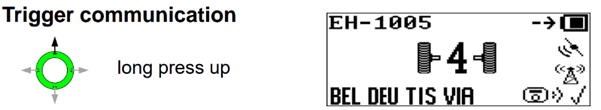
Once the update is successfully completed, this symbol should appear, and the updated license plate number should be visible on the toll box.
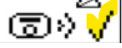
You can terminate toll boxes via the customer portal lucy: https://www.lucy-axxes.com/
Please navigate to the "Vehicles and boxes" tab, click on the box number concerned (starting with 31564900...), then at the top right of the newly opened box page, click on "More actions" and select "Terminate".
As indicated in the Help/FAQ section: then place the box in its protective aluminum bag and send it by registered mail with acknowledgment of receipt to the following address:
Axxès Logins chez GXO.
1 Avenue Maréchal Juin lieu-dit Bramafan
69720 Saint-Laurent-de-Mure
France
You need to buy an online ticket before your journey. Please find a description of the process here or watch our video tutorial.
In case of urgent demands or problems with your toll box, please check our backup-procedure: https://drive.google.com/file/d/1EhIC605Sj3vPcyST3BK4xKheRakQlwjm/view
Please send us the old toll boxes (blue box, B'Moov or VAXXES-SAT) as soon as possible to the address mentioned below. Please make sure to send the toll box in its protective aluminum bag and send it by registered mail with acknowledgment of receipt.
Axxès Logins chez GXO.
1 Avenue Maréchal Juin lieu-dit Bramafan
69720 Saint-Laurent-de-Mure
France
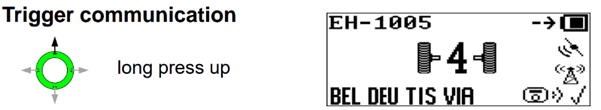
Once the update is successfully completed, this symbol should appear, and the updated license plate number should be visible on the box.
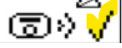
You can check the active networks on the device by briefly pressing the bottom button. If there are more than four active networks, a downward arrow will appear, and you’ll need to press it to view the additional networks.
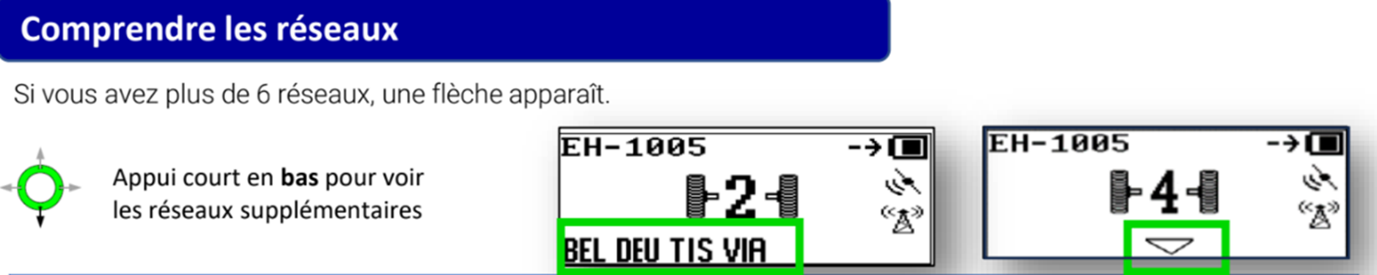
Please find a user manual here
In addition, you can watch our video tutorials:
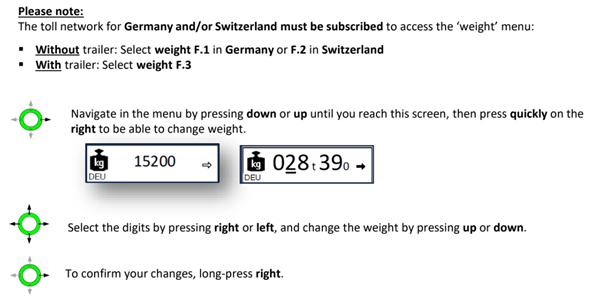
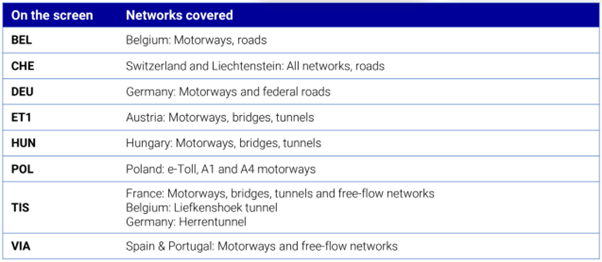
You can check the active networks on the device by briefly pressing the bottom button. If there are more than four active networks, a downward arrow will appear, and you’ll need to press it to view the additional networks.
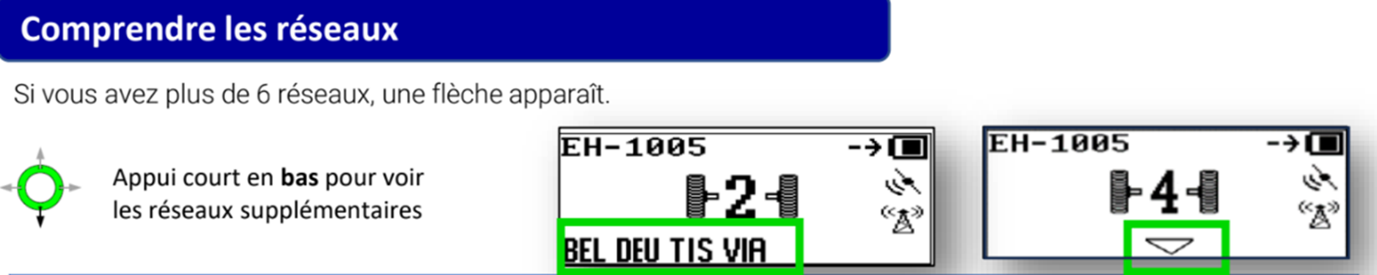
You have 60 days after you received the new s4G toll boxes to send the old blue toll box back to Axxes. Find more information here (Link to return information). After this deadline, a late or non-return fee will be charged.